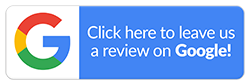What Does the iPhone’s Cinematic Mode Do?
Who doesn’t love taking great pictures and videos on their iPhone? After all, memories are best captured through perfect lenses. Apple has provided their iPhone 13 with a new cinematic mode that allows for great shots. This feature is unavailable on previous models (unless you install third-party apps), and makes the iPhone 13 quite unique. Let us dive deeper into this new cinematic mode and see what the hype is all about.
What is Apple’s New Cinematic Mode?
The cinematic mode was introduced in the iPhone 13. This feature blurs the foreground of the video along with the background as you record. The mode allows you to take pictures or videos on your iPhone 13 with a bokeh effect similar to DSLR cameras. When filming in cinematic mode, the focus will be on one moving object and the focal length will automatically transition between moving objects. If the object is within the line of sight, the camera will adjust the focus even if the subject of your film glances off the frame. Advanced artificial intelligence can detect points of interest like your pets or even minute objects.
How does the cinematic mode work?
Not everybody would want to know the technicalities behind the iPhone 13’s cinematic mode. However, a camera or photography enthusiast will enjoy figuring out the working principles and the technology used. While filming in cinematic mode, it will capture the depth map of the video. The feature applies various focuses to capture the essence of the foreground, mid and background of your scene. There will be a slight blurring effect when the object is beyond the capability of the lens without any additional help.
Imagine that you’re filming two of your friends, where one is standing nearby and the other farther away in the background. At any point in time, you can change the focus from either one of their faces, while filming or even while editing. This way you get to experiment with your creative freedom instead of sticking to what you’d decided before filming.
Predictive focus
We all know that Apple is not just any random smartphone brand. They put in a lot of time and effort to deliver never before seen features. Apple has studied and worked with professional cinematographers to enhance the autofocus algorithm. Based on what generally happens in videos, your iPhone camera will intelligently focus on the right subject in the first place. Better results are produced by considering whether the subject has just walked into the scene or switching away from them when they have gazed away from the camera.
Editing in cinematic mode
You can adjust the focal points of your video anytime as the camera captures all the elements in the foreground, middle and background at the same time. This feature will come in very handy when you feel that the camera has not captured what you were looking for. You have all the choice and freedom to edit your video on iPhone, iPad, Mac, on the photos app or iMovie. You will have to keep in mind that once you export the file, the changes you’ve made on the focal points will be locked.
Is the cinematic mode worth it?
The iPhone 13 and later models will all have this clever and adept cinematic feature. You don’t even have to experience wait time while processing anything. You can say that the cinematic mode for videos is as good as the portrait mode for photos. The quality of the portrait mode has increased with each iteration of the iPhone and is on par with the cinematic mode. The editing mode lets you fix the mistakes that might have occurred due to an automatic shift in the focus. The results are very impressive when you get things right. Your videos will look more professional because of the added depth. So yes, it definitely is worth it.
Switch to the iPhone 13 and Enjoy Cinematic Mode
If you are a photography enthusiast you would have dreamed of using the cinematic mode. Would you be happy if we said you could upgrade to iPhone 13 and actually enjoy the cinematic mode at a discounted price? Yes, you can do that with our range of fully functional refurbished iPhones. At Mobile Guru, we sell high-quality refurbished iPhones along with Samsung and Google phones. Visit our stores in Melbourne or simply access our online store to view the entire collection. Call us on 1300 362 017 or write to us at hello@mobileguruaustralia.com.au to know more about upgrading your iPhone.
SHOP NOW