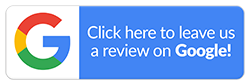Pew Pew iPhone Tricks
If you are an iPhone user, you will stumble upon new features and tricks that will leave you amazed. Social media users went frenzy when a fellow user revealed an iPhone texting trick. When an iPhone user texted ‘pew pew’, they were greeted with a surprise on their mobile phone screen. The user uploaded a video of the same on social media, which went viral. When the text ‘pew pew’ was sent, a flash of bright coloured laser shot out of the messages bubble. We know most of you have already tried this trick but if you haven’t, here’s how you do it.
- Open the messages app on your iPhone (This trick won’t work on Facebook or WhatsApp)
- Open any chat, and in the text box, type ‘pew pew’ (You can keep it in lower or upper case)
- Press the send button and enjoy the little show of flying laser colours
- You will witness another surprise if you have your volume button up
- You will be able to hear the sound effect of the Star Wars Lightsaber
There are many more digital confetti bombs that you might not know about. You can spice up your communication with such tricks. All you need is an up-to-date iOS version. Certain celebratory words trigger surprising reactions on the iPhone’s message app, and here are a few others. Open the messaging app on your iPhone and compose a message. Before sending the message, hold the send button down to see a menu of effect options.
iPhone Screen Effects
The entire screen will be affected when you send a text message with screen effects. Pew pew effect is also one of the screen effects known as the laser effect. Let us look at some more screen effects.
- Spotlight: The entire screen will turn black except for the message you’ve sent, which will be illuminated. Use this when you want to highlight your words.
- Echo: Your message will appear multiple times on the screen when you use the echo effect. A brilliant way to get your point across the chat when you say yes or no to plans.
- Confetti: Send virtual confetti to avoid cleaning up the mess of using real confetti. Send a congratulatory message to automatically activate the confetti effect.
- Fireworks: Fireworks without the fear of fire hazards? Try sending a “Happy New Year!” message and witness the whole screen lighting up with beautiful fireworks.
- Balloons: Who wants to buy regular balloons and struggle to fill them with air? If you are not one of those balloon people, then this virtual effect is perfect for you. Send “Happy Birthday” to someone and activate the balloon effect on your iPhone screen.
- Love: Who doesn’t want some love? This one’s self-explanatory. You get a giant heart attached to your message when you send ‘love”.
- Celebration: A celebration for every occasion. Your iPhone screen will be filled with glitter and gold when you use this effect.
iPhone Bubble Effects
The actual bubble of your message will be affected when you use the bubble effect in your messages.
- Gentle: A perfect way to send a gentle reminder to someone. When you send a ‘gentle’ message, it will appear smaller in the message bubble.
- Slam: You can slap on the message page when you send a ‘slam’ message. The best choice to convey your excitement, concern, missed call or anything important to you.
- Invisible Ink: Do you have a secret to share? Go ahead and use the invisible ink. Your message will be scrambled until the other person taps on it.
- Loud: No, it will not shout the message at your recipient. You can send your message in large text to let your ever-lazy friend know about the meetup time.
Initially, we had text symbols. The winky semicolon face ;), a heart with less than 3 symbols <3, and then we saw emojis. You could use tiny pictures to convey a whole story. You can now spice up your text messages with iPhone’s screen effects. The best part is it’s not difficult. You can get your message across with the effects available on the iMessage app of the iPhone.
Switch to the latest version of the iPhone to enjoy the latest features. You don’t even have to burn your pocket to buy one. Choose fully-functional refurbished iPhones from Mobile Guru and get the best deals. Call us on 1300 362 017 or write to us at hello@mobileguruaustralia.com.au to know more about our collection of the latest refurbished iPhones.