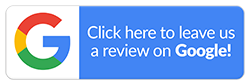Buying Refurbished iPhones in Australia Made Easy
Buying a brand new model of the latest iPhone can be expensive. Not everybody has that kind of money or wants to pay that much. Refurbished iPhones provide a much better option. It is not uncommon to see users return their new iPhones within the 30-day period for various reasons. Perhaps they don't like the colour, are facing performance issues, or have simply changed their minds about the device. All the time and money spent on buying the latest model has been wasted. A refurbished iPhone can save you the trouble.
Buying a refurbished iPhone is not only a smart way of saving money but is also good for the environment. Rather than consigning a used iPhone to the landfills, refurbishing and selling it again is a greener option. Refurbished phones are devices that have been restored to complete working condition from pre-owned status or a display model. For this very reason, you may question the quality and authenticity of such iPhones. This is why we will discuss the important points to consider before you commit to buying a refurbished iPhone from any seller.
How to Check the Condition of an iPhone?
Refurbished iPhones can save you a lot of money. However, buying a refurbished iPhone is not as simple as buying a new one from the store. You will have to tick a few checklists before purchasing one. Regardless of the iPhone model you wish to purchase, here are a few things we want you to go over before you buy one.
- Checking for water damage
All iPhones have a white Liquid Contact Indicator that will turn red when the device experiences damage due to any liquid. From iPhone 6 and above, the sim slot located on the right side of the device will have the indicator. And for the older iPhones, the indicator will be on the charging port.
- Test the charging port
Connect the iPhone to an adapter and see if the battery is being charged. You can also test the charging port with the help of a USB cable. Also try connecting the iPhone to a computer and check if the system registers the iPhone in the device drop-down menu.
- Touch screen test
You can test the accuracy of the touch screen by using the calculator app. Press all the buttons and measure the accuracy of the calibration and the response time. The screen should also change its orientation when you hold the phone horizontally.
- Volume control and functionality test
Call someone and check the functionality of the speaker and the microphone by changing volume levels. Look out for an icon displaying the variation in the volume. Also, note if there is vibration when putting the device on silent mode.
- Screen backlight and wifi test
Change the brightness of the screen from the minimum to the maximum and see if the phone brightness varies accordingly. Open the settings and switch on the wifi option and see if the device displays the available wifi networks. This is to ensure that the wifi antenna is functioning well.
- Battery Test
The life of rechargeable batteries is limited and they are often the most damaged parts of the device. Go to the settings of the device and click on the battery health and see the percentage displayed next to the maximum capacity. If the battery health is less than 80%, know that it will decrease performance.
- Camera test
Open the front and back cameras and take pictures to check the quality of the results. Check if the pictures have any discolouration or distortion.
- Facial scanner and fingerprint sensor
Add a screen lock just for the time being to check if the fingerprint sensor and facial scanner are working properly.
- External features test
Go through the external appearance of the iPhone to see if it has any visible scratches, dents or cracks.
- IMEI Number
IMEI number will help you verify if the specifications mentioned in the receipt match the actual device.
- Serial Number
Every apple device will have a serial number to validate the warranty of the device. You can get manufacturing details of the device with the help of the serial number.
- Warranty
Despite a checklist, you may miss out on a few things. A warranty will prevent you from being stuck with a device that has a critical flaw. We understand that some things go unnoticed at first glance and hence offer a 24-month warranty for the devices that we sell.
Trusted Refurbished iPhones Dealer in Australia
We understand that you may be sceptical about buying a refurbished iPhone online. This is why we want to assure you that all of the refurbished phones in our inventory have been thoroughly checked and tested for all issues. If you have any questions regarding a particular model you’re interested in, ask away. Our team will gladly answer your queries and dispel all doubts.
At Mobile Guru, we have a huge collection of refurbished iPhones you can choose from. Our mobile experts will help you pick one if you’re confused. When you buy from us you, be assured that the device is in optimal condition. We will help you find the perfect refurbished iPhone with the specifications that suit your needs and preferences without having to break the bank. Perhaps you are looking to bulk order refurbished iPhones for your team. Well, we’ve got you covered.
With us, you can get genuine products while saving big. You can visit our Melbourne branch to personally view the iPhones or you can scroll through our website to view our entire collection. Feel free to call us on 1300 362 017 or reach out to us at hello@mobileguruaustralia.com.au for more information.