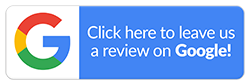Does iPhone 15 Pro Max offer a “Screen Record” feature?
Yes, the iPhone 15 Pro Max can Screen Record. You can enable it in settings if you do not have a record option on your home screen.
- Go to settings > Control Centre > and scroll down to add screen recording
- Open Control Center, tap button, then wait for the three-second countdown
- To stop recording, open Control Center, tap the red status bar at the top of the screen, then tap Stop
Also Read, How to Record Your iPhone’s Screen